Tutorials > Deploy a smart contract
Deploy a smart contract with SmartPy
Last Updated: 13th September 2023
This tutorial covers using the Octez command-line client to deploy a smart contract to Tezos. The tutorial uses the SmartPy programming language, which is one of the languages that you can write Tezos smart contracts in. SmartPy has syntax similar to Python, but you don't need any experience with Python or SmartPy to do this tutorial.
- If you are more familiar with OCaml, try Deploy a smart contract with CameLIGO.
- If you are more familiar with JavaScript, try Deploy a smart contract with jsLIGO.
In this tutorial, you will learn how to:
- Connect the Octez client to a testnet
- Create a wallet
- Get tokens from a faucet
- Code a contract in SmartPy, including:
- Defining the storage for the contract
- Defining entrypoints in the contract
- Writing code to run when the entrypoints are called
- Deploy (or originate) the contract to Tezos and set its starting storage value
- Look up the current state of the contract
- Call the contract from the command line
Tutorial contract
The contract that you deploy in this tutorial stores a string value. It provides entrypoints that clients can call to change the value of that string:
- The
replaceendpoint accepts a new string as a parameter and stores that string, replacing the existing string. - The
appendendpoint accepts a new string as a parameter and appends it to the existing string.
After you deploy the contract, you or any other user can call it through Octez or a distributed application (dApp).
Prerequisites
To run this tutorial, you need the Octez client, Docker, and SmartPy.
SmartPy requires Docker, so see https://www.docker.com/ to install Docker.
To install the SmartPy programming language, see https://smartpy.io/manual/introduction/installation.
To install the Octez client, which allows you to send transactions to the Tezos blockchain, follow the instructions to install the
tezos-clientpackage on your system on this site: http://tezos.gitlab.io/index.html. You need only thetezos-clientpackages, not the other Octez packages such astezos-node.You can verify that the Octez client is installed by running this command:
octez-client --version
If you see a message with the version of Octez that you have installed, the Octez client is installed correctly. For help on Octez, run
octez-client --helpor see http://tezos.gitlab.io/index.html.
Prerequisites
To run this tutorial, you need the Octez client, Docker, and SmartPy.
SmartPy requires Docker, so see https://www.docker.com/ to install Docker.
To install the SmartPy programming language, see https://smartpy.io/manual/introduction/installation.
To install the Octez client, which allows you to send transactions to the Tezos blockchain, follow the instructions to install the
tezos-clientpackage on your system on this site: http://tezos.gitlab.io/index.html. You need only thetezos-clientpackages, not the other Octez packages such astezos-node.You can verify that the Octez client is installed by running this command:
octez-client --version
If you see a message with the version of Octez that you have installed, the Octez client is installed correctly. For help on Octez, run
octez-client --helpor see http://tezos.gitlab.io/index.html.
Tutorial contract
The contract that you deploy in this tutorial stores a string value. It provides entrypoints that clients can call to change the value of that string:
- The
replaceendpoint accepts a new string as a parameter and stores that string, replacing the existing string. - The
appendendpoint accepts a new string as a parameter and appends it to the existing string.
After you deploy the contract, you or any other user can call it through Octez or a distributed application (dApp).
Prerequisites
To run this tutorial, you need the Octez client, Docker, and SmartPy.
SmartPy requires Docker Desktop, so see https://www.docker.com/ to install Docker Desktop.
To install the SmartPy programming language, see https://smartpy.io/manual/introduction/installation.
To install the Octez client, which allows you to send transactions to the Tezos blockchain, follow the instructions to install the
tezos-clientpackage on your system on this site: http://tezos.gitlab.io/index.html. You need only thetezos-clientpackages, not the other Octez packages such astezos-node.You can verify that the Octez client is installed by running this command:
octez-client --version
If you see a message with the version of Octez that you have installed, the Octez client is installed correctly. For help on Octez, run
octez-client --helpor see http://tezos.gitlab.io/index.html.
SmartPy is a high-level programming language that you can use to write smart contracts for the Tezos blockchain.
It abstracts away the complexity of using Michelson (the smart contract language directly available on-chain) and provides different syntaxes that make it easier to write smart contracts on Tezos.
Create a project folder
Follow these steps to create a SmartPy project:
On the command-line terminal, create a folder for the project and open it. You can name your project anything you want, such as
example-smart-contract-smartpy.mkdir example-smart-contract-smartpy cd example-smart-contract-smartpy
Create a file named
store_greeting.pyin the project folder. This is where the contract code goes.touch store_greeting.py
Switch to a testnet
Before you deploy your contract to the main Tezos network (referred to as mainnet), you can deploy it to a testnet. Testnets are useful for testing Tezos operations because testnets provide tokens for free so you can work with them without spending real tokens.
Tezos testnets are listed on this site: https://teztnets.xyz/.
The Ghostnet testnet is a good choice for testing because it is intended to be long-lived, as opposed to shorter-term testnets that allow people to test new Tezos features.
Follow these steps to set your Octez client to use a testnet instead of the main network:
On https://teztnets.xyz/, click the testnet to use, such as Ghostnet.
Copy the one of the testnet's public RPC endpoints, such as
https://rpc.ghostnet.teztnets.xyz.Set your Octez client to use this testnet by running this command on the command line, replacing the testnet RPC URL with the URL that you copied:
octez-client --endpoint https://rpc.ghostnet.teztnets.xyz config update
Octez shows a warning that you are using a testnet instead of mainnet.
Verify that you are using a testnet by running this command:
octez-client config show
The response from Octez includes the URL of the testnet.
Create a local wallet
Deploying and using a smart contract costs fees, so you need a local wallet and XTZ tokens. The Octez client can manage a local wallet for you, and you can get XTZ tokens on testnets from faucets.
Run the following command to generate a local wallet, replacing
local_walletwith a name for your wallet:octez-client gen keys local_wallet
Get the address for the wallet by running this command, again replacing
local_walletwith the name of your local wallet.octez-client show address local_wallet
The Octez client prints a warning that you are using a testnet and the address of the new wallet in the
hashfield. The wallet address begins withtz1,tz2, ortz3, as in this example:Warning: This is NOT the Tezos Mainnet. Do NOT use your fundraiser keys on this network. Hash: tz1dW9Mk...........H67L Public Key: edp.............................bjbeDjYou need the wallet address to send funds to the wallet, to deploy the contract, and to send transactions to the contract.
On the testnets page at https://teztnets.xyz/, click the faucet link for the testnet you are using. For example, the Ghostnet faucet is at https://faucet.ghostnet.teztnets.xyz.
On the faucet page, paste your wallet address into the input field labeled "Or fund any address" and click the button for the amount of XTZ to add to your wallet. It may take a few minutes for the faucet to send the tokens and for those tokens to appear in your wallet.
You can use the faucet as much as you need to get tokens on the testnet, but those tokens are worthless and cannot be used on mainnet.
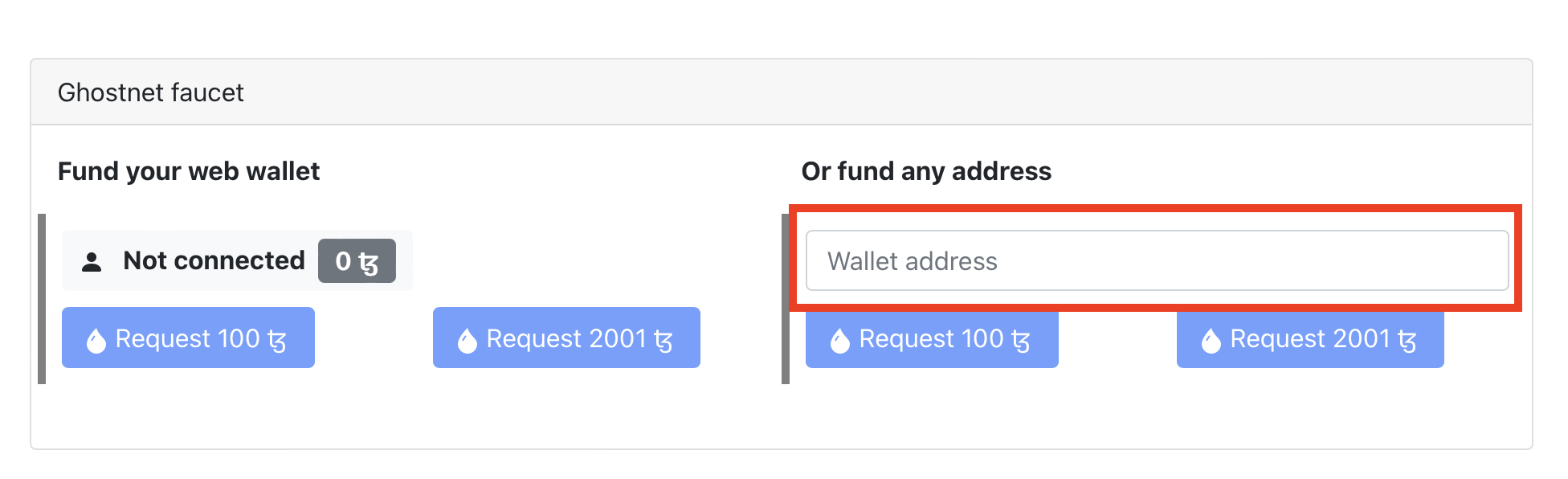
Run this command to check the balance of your wallet:
octez-client get balance for local_wallet
If your wallet is set up correctly and the faucet has sent tokens to it, the Octez client prints the balance of your wallet, as in this example:
100 ꜩ
Create the contract
The contract that you will create has these basic parts:
A function that initializes the contract and sets the starting value for it storage.
Internal functions called entrypoints that run code when clients call the contract.
Automated tests that verify that the contract works as expected.
Follow these steps to create the code for the contract:
Open the
store_greeting.pyin any text editor.Add this line of code to import SmartPy:
import smartpy as sp
Add this code that creates the entrypoints:
@sp.module def main(): class StoreGreeting(sp.Contract): def __init__(self, greeting): # Note the indentation self.data.greeting = greeting @sp.entrypoint # Note the indentation def replace(self, params): self.data.greeting = params.text @sp.entrypoint # Note the indentation def append(self, params): self.data.greeting += params.textIndentation is significant in Python, so make sure that your indentation matches this code.
The first two lines create a SmartPy module, which indicates that the code is SmartPy instead of ordinary Python.
Then the code creates a class named StoreGreeting, which represents the smart contract. The contract has an
__init__function, which runs when the contract is deployed. In this case, the function sets the initial value of the storage to a parameter that you pass when you deploy the contract. This storage value is a string, but the storage can be another primitive type such as an integer or timestamp, or a complex data type that contains multiple values. For more information on contract data types, see Smart contract concepts.Add this code that creates the tests:
@sp.add_test(name = "StoreGreeting") def test(): scenario = sp.test_scenario(main) scenario.h1("StoreGreeting") contract = main.StoreGreeting("Hello") scenario += contract scenario.verify(contract.data.greeting == "Hello") contract.replace(text = "Hi") contract.append(text = ", there!") scenario.verify(contract.data.greeting == "Hi, there!")These tests run automatically on compilation to verify that the replace and append endpoints work. For more information about SmartPy and tests, see the SmartPy documentation.
Test and compile the contract
Before you can deploy the contract to Tezos, you must compile it to Michelson, the base language of Tezos contracts. The compilation process automatically runs the tests in the store_greeting.py file.
Run this command to compile the contract:
./smartpy test store_greeting.py store_greeting/
If the compilation succeeds, no messages are shown in the terminal and SmartPy creates a compiled smart contract in the store_greeting/StoreGreeting folder. If you see error messages, verify that your contract code matches the code in the previous section.
The output includes JSON Michelson in .json files and Micheline Michelson in .tz files. The most important file is named step_002_cont_0_contract.tz. This is the Michelson file that you will use to deploy the contract to the testnet.
Deploying (originating) to the testnet
Deploying a contract to the network is called "originating." Originating the contract requires a small amount of Tezos tokens as a fee.
Go to the the
store_greeting/StoreGreetingfolder:cd store_greeting/StoreGreeting
Run the following command to originate the smart contract, changing
$MY_TZ_ADDRESSto the address of the wallet that you created earlier in the tutorial:octez-client originate contract storeGreeting \ transferring 0 from $MY_TZ_ADDRESS \ running step_002_cont_0_contract.tz \ --init '"Hello"' --burn-cap 0.1This command includes these parts:
- It uses the Octez client
originate contractcommand to originate the contract and assigns the local namestoreGreetingto the contract - It includes 0 tokens from your wallet with the transaction, but the
--burn-capargument allows the transaction to take up to 0.1 XTZ from your wallet for fees. - It sets the initial value of the contract storage to "Hello" with the
--initargument.
If the contract deploys successfully, Octez shows the address of the new contract, as in this example:
New contract KT1Nnk.................UFsJrq originated. The operation has only been included 0 blocks ago. We recommend to wait more.
- It uses the Octez client
Copy the contract address, which starts with
KT1.Optional: Run the command
octez-client get balance for local_walletto get the updated balance of your wallet.Verify that the contract deployed successfully by finding it on a block explorer:
Open a Tezos block explorer such as TzKT or Better Call Dev.
Set the explorer to Ghostnet instead of mainnet.
Paste the contract address, which starts with
KT1, into the search field and press Enter.Go to the Storage tab to see that the initial value of the storage is "Hello".
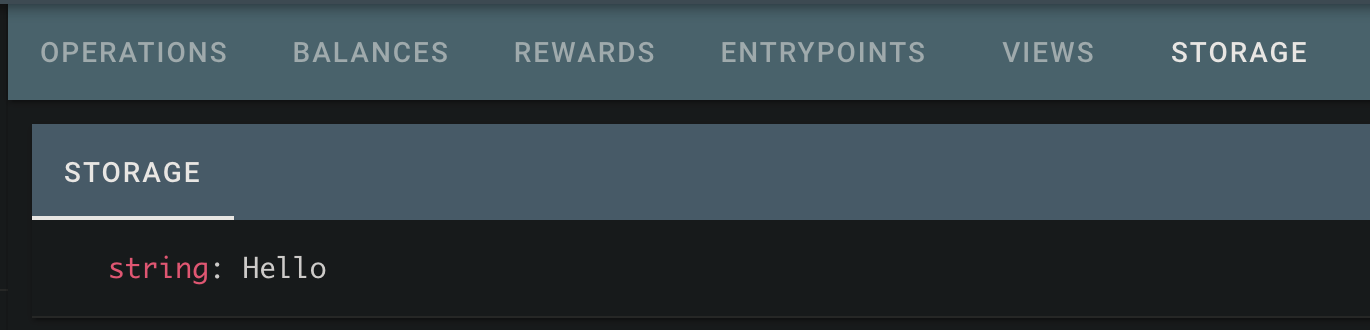
Calling the contract
Now you can call the contract from any Tezos client, including Octez.
To replace the string in storage, call the replace entrypoint and pass a new string value, again changing $MY_TZ_ADDRESS to the address or local name of the wallet that you created earlier in the tutorial:
octez-client --wait none transfer 0 from $MY_TZ_ADDRESS to storeGreeting --entrypoint 'replace' --arg '"Hi there!"' --burn-cap 0.1
The previous example uses the local name storeGreeting. You can also specify the contract address.
To append text to the string in storage, pass the string to append to the append entrypoint:
octez-client --wait none transfer 0 from $MY_TZ_ADDRESS to storeGreeting --entrypoint 'append' --arg '" Appended Greeting"' --burn-cap 0.1
Summary
Now the contract is running on the Tezos blockchain. You or any other user can call it from any source that can send transactions to Tezos, including Octez, dApps, and other contracts.
If you want to continue working with this contract, try creating a dApp to call it from a web application, similar to the dApp that you create in the tutorial Build your first app on Tezos. You can also try adding your own endpoints and originating a new contract, but you cannot update the existing contract after it is deployed.